Located in \logs\VersaLex.xml, the system log file is also an XML file. While your VersaLex software is running, the log is continually appended with any messages generated by running actions or by the application shell. However, even though it is continuously updated, the log is always a valid and well-formed XML file.
The log XML file is formatted as follows:
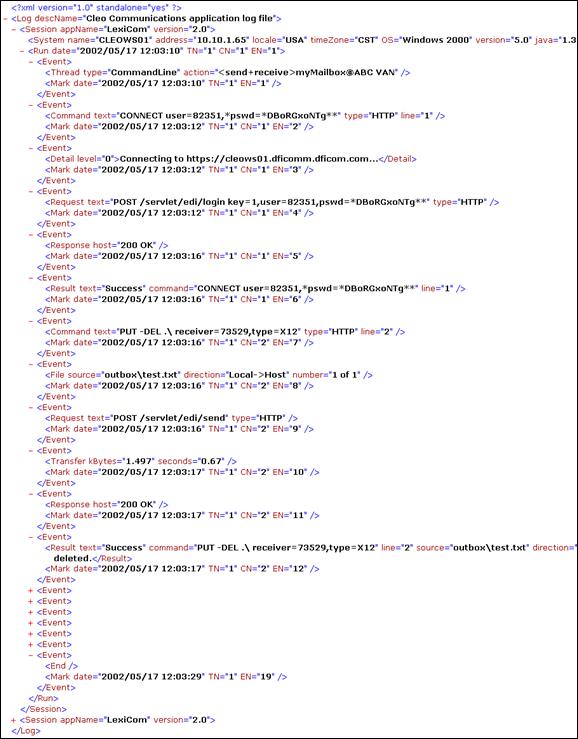
- One and only one <Log> exists in the file.
- <Log> may contain one or more <Session>elements.
- <Session> has the product name and version.
- <Session> contains one <System>, one <License>, and one <Run>.
- <System> has information about the computer.
- <License> has information about the installed license.
- <Run> has the <Session> starting date/time stamp, <Thread> number, <Command> number, and <Event> number.
- <Run> may contain one or more <Event> elements.
- <Event> contains either <Thread>, <Detail>, <Command>, <File>, <Transfer>, <Request>, <Response>, <Result>, or <End> always followed by <Mark>.
- <Thread> marks the start of an action run, has run type and action path.
- <Detail> provides extra detailed information anywhere in the flow.
- <Hint> provides insight into possible cause of error or exception.
- <Command> marks the start of a command within an action, has command text and line number.
- <File> marks the start of a file transfer within a command, has file paths and counts. If the file being transferred is part of a zip archive, then the entry name is included. Further, if the file being transferred is part of an unzip operation, then the entry number is placed in brackets (e.g., number=1[5] of 3 indicates this file is the fifth entry of the first zip file a total of three zip files that are being unzipped).
- <Transfer> marks the completion of a file transfer, has transfer rate.
- <Request> contains the protocol-specific request made to the host.
- <Response> contains the protocol-specific response from the host.
- <Result> marks the end of a command or file transfer, has resultant status. The <Result> element also repeats <Command>, <File>, and <Transfer> information so that this element alone can be used to determine command and file transfer results. The CRC-32 value, if available, is also included in the <Result> element.
- <End> marks the end of an action.
- <Mark> has the date/time stamp and corresponding <Thread> number, <Command> number, and <Event> number.
Because more than one action can be active at any given time, the <Thread> number and <Command> number references provide a means for grouping related <Event>s together.
The command line options allow an extra log file (same format) to be generated to a user-specified path (see Running from the command line). This log file is in addition to the overall system log file and contains only the messages generated by that session of the server.
The software provides a log file viewer for the active log file or any archived log file. Outside of , a log file can be viewed through any browser (like above) at any time, potentially with an XSL style sheet applied.