Within the VersaLex LCOPY command, it is possible to encrypt and decrypt zip archive files according to the AES encryption standard (128-bit, 192-bit, and 256-bit). Refer to http://www.winzip.com/aes_info.htm for further information on the AES-encrypted ZIP files. To encrypt or decrypt, certain parameters must be specified on the LCOPY command. See the editor dialog for the LCOPY command.
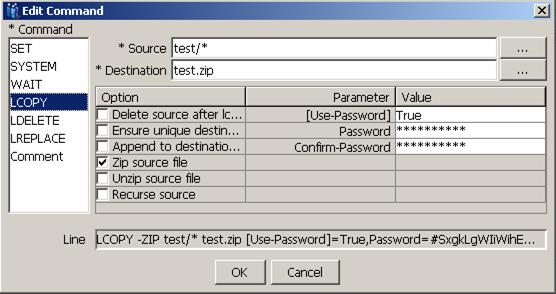
The Use-Password parameter is optional. When this parameter is set to True, a password must be specified. The length of the password determines the strength of the AES encryption key. Passwords with a length less than 8 characters are invalid as they are too weak. Passwords with a length between 9 and 32 characters have a 128-bit key, which is the weakest. Passwors with a length from 33 to 48 characters have a 192-bit key, and passwords with a length from 49 to 64 characters have a 256-bit key, which is the strongest.
The security of your data depends not only on the strength of the encryption method but also on the strength of your password, including factors such as length and composition. There are also measures that you can take to ensure your password is not disclosed to unauthorized third parties. If you type in the LCOPY command directly from the freeform editor of the Action tab, any password data will be shown in clear-text. For highest security when typing your password use the editor dialog box (which will not echo the clear-text password); or enter the LCOPY command, double-click on the new command to display the editor dialog box, and then click OK. After you click OK, the password is encrypted and cannot be observed by unauthorized parties.
- \s: space
- \t: tab
- \n: newline
- \r: carriage return
- \\: slash